We have a wealth of courses available and are constantly adding to our portfolio.
Below is a sample of our courses. If you don’t see what you want, please get in touch as we have many courses still being added to the site.



Excel Introduction
On this course you will learn the basics needed to create, format and edit simple spreadsheets, use common formulae and functions to perform calculations and create basic charts.
View and download the course outline.
Excel Intermediate
This course is ideal for those who are already experienced with excel and want to get more out of the application, by carrying out data analysis and using more advanced formulae and functions and working with more advanced charts.
View and download the course outline.
Excel Advanced
If you are already an experienced excel user, who needs to perform advanced data analysis and use more complex formulae then this is the course for you. It also includes sections on Macros and Dashboards.
View and download the course outline.

PowerPoint Essentials
Ideal for both beginners and those with a little experience.
On completion of this course delegates will understand how to create a presentation with a variety of different slide types, use text, graphics, transitions and animations to enhance their presentations and learn how to successfully run a presentation
View and download the course outline.

PowerPoint Advanced
Ideal for those needing more sophisticated presentations
On completion of this course delegates will be able to use the more advanced features of PowerPoint to create presentations that will really wow an audience. Features include advanced animations, process diagrams and organisation charts, animated graphs, custom slide shows and many more.
View and download the course outline.

Word Essentials
Ideal for both beginners and those with a little experience.
On completion of this course delegates will understand how to create a variety of Word documents suited for most business uses. Topics include formatting, paragraph spacing, page layout, printing and a whole host of other useful features.
View and download the course outline.

Word Advanced – 2 Days
This course is aimed at advancing the skill set of experienced Word users.
On completion of this course delegates will understand how to create advanced documents for sophisticated business use. Topics include styles, mail merge, tables, long document formatting and referencing, index and table of contents generating, templates, collaborating and graphics.
View and download the course outline.

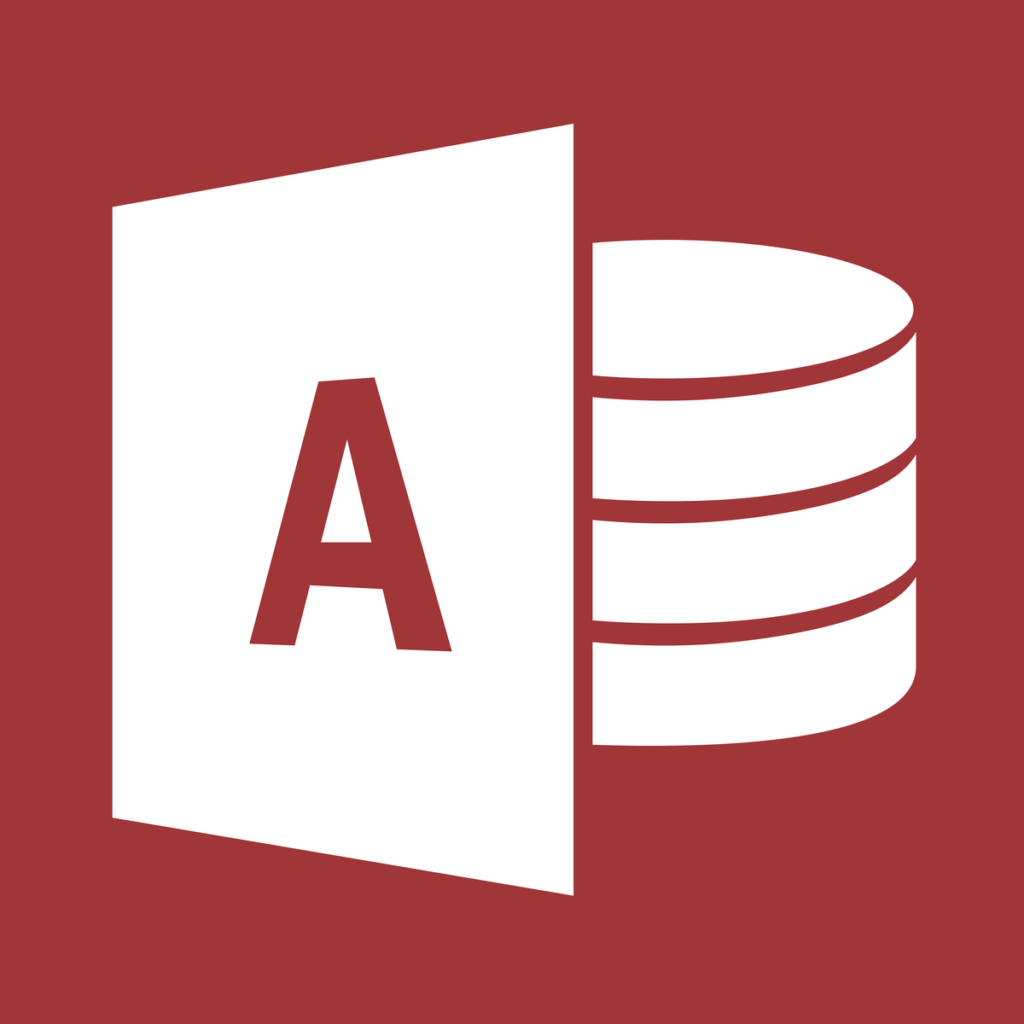

Course outlines for Visio, Access, Project and other Microsoft Applications are available on request